



.png?width=62&height=58&name=Rectangle%2043%20(1).png)
Backup
Restore
Export
“...do not guarantee that the services will be uninterupted, error-free or free of harmful components, or that the content will be secure or not otherwise damaged or lost.”
“...do not guarantee that the services will be uninterupted, error-free or free of harmful components, or that the content will be secure or not otherwise damaged or lost.”
Securing Essential Business Documents: Box.com Backup
Box is trusted by over 100,000 businesses to securely manage and collaborate on company files and data in the cloud - including highly sensitive documents like contracts, financial records, and proprietary information. However, despite its advanced security features and file versioning, Box is still vulnerable to data loss. Human error, malicious attacks, ransomware, and problematic integrations can all put your clients’ critical data at risk. That’s why it’s crucial for organizations to protect against potential Box outages and data loss by securing a third-party, cost-effective, and reliable box.com backup solution.

Core Capabilities
Introducing Box.com Backup, Built for MSPs from Day One
SaaSAssure offers a comprehensive solution to automatically protect and backup Box files from all forms of data loss, whether caused by human error, malicious attacks, or technical failures. With an intuitive, easy-to-use modern console, SaaSAssure keeps Box data protected and compliant with industry-first security features. Built from the ground up with MSP-friendly features like multitenancy, customizable dashboards, seamless billing integration, and flexible storage options, SaaSAssure keeps vital company cloud documents safe and is designed to make data protection effortless and efficient.
Introducing Box.com Backup, Built for MSPs from Day One
SaaSAssure offers a comprehensive solution to automatically protect and backup Box files from all forms of data loss, whether caused by human error, malicious attacks, or technical failures. With an intuitive, easy-to-use modern console, SaaSAssure keeps Box data protected and compliant with industry-first security features. Built from the ground up with MSP-friendly features like multitenancy, customizable dashboards, seamless billing integration, and flexible storage options, SaaSAssure keeps vital company cloud documents safe and is designed to make data protection effortless and efficient.
Benefits for Managed Service Providers
SaaSAssure Core Features | Box Backup Solution
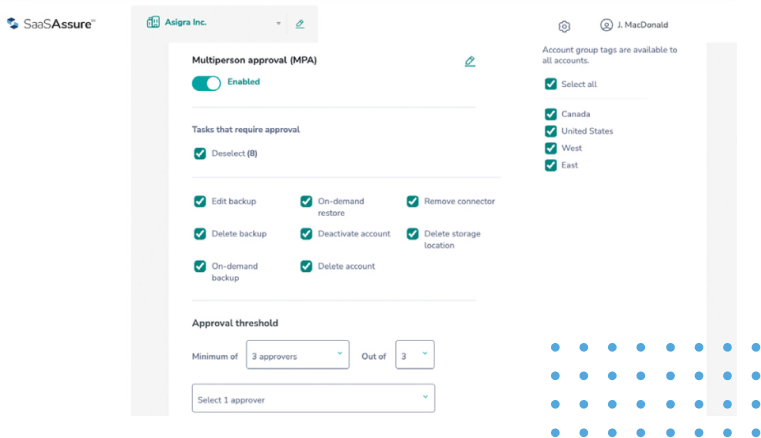
Security First Data Protection
-
Industry 1st – Multiperson Approval: Requires up to three admins to approve data destructive tasks.
-
AES 256-bit Encryption: Full encryption in-flight and at-rest to protect backup data from unauthorized access.
-
Multifactor Authentication: Use any Time-based One-time Password (TOTP) tool to protect against access from compromised credentials.
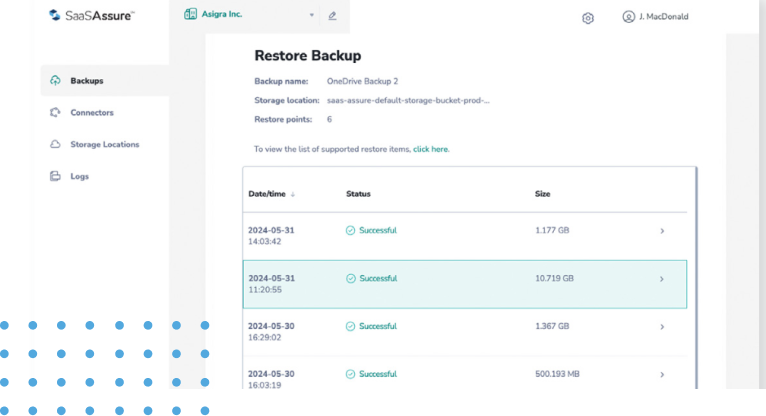
Efficient Backup
- Incremental Forever Backup: Reduce backup job size and time with incremental backups.
- Full Data Set: Box backup includes all data types including folders, metadata, comments, users, etc.
- Manual Restore: Contact SaaSAssure for recovery assistance.
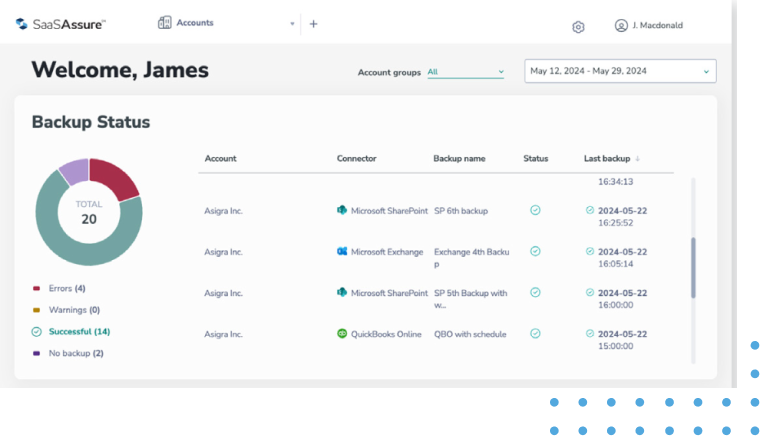
Ease of Use & Flexibility
- Simplified UI: Straightforward interface means initial setup takes less than 5 minutes, and most daily tasks take less than 4 clicks.
- Customizable Dashboards: Dashboards can be organized by geography, client, client group, business unit, or any other organizational structure.
- Storage Flexibility: Backups can be sent to the SaaSAssure cloud or any S3 compatible storage to meet regional data sovereignty needs.
How SaaSAssure Compares to the Rest
Box Data Recovery:
Common Industry Features
- Limited file versioning
- May not capture metadata
- Outdated, cumbersome user interfaces not designed for MSPs
- Confusing usage reporting
- Lack of storage options
- Security limited to encryption and multifactor authentication
VS
Box Data Recovery:
SaaSAssure Platform
- Automated backup, set up in less than 5 minutes
- Incremental backups
- Data encrypted in-flight and at-rest
- Backup jobs organized by client group makes it easy to find a data set to restore
- Dashboards organized by client to simplify backup / recovery job success and failure notifications

